Wednesday, December 09, 2009
Calculating National Insurance
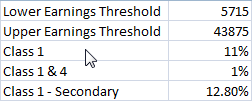
Create the cells above and create names for each of the values from the names in the left column.
Two functions are available, one for employee national insurance, one for employer.
The calls are
=NationalInsurance(50000.0,Lower_Earnings_Threshold,Upper_Earnings_Threshold,Class_1,Class_1___4)
=EmployerNationalInsurance(50000.0,Lower_Earnings_Threshold,Class_1___Secondary)
The code for these functions is this
Function NationalInsurance( _
income As Double, _
lowerearnings As Double, _
upperearnings As Double, _
classonerate As Double, _
secondaryrate As Double _
) As Double
NationalInsurance = 0#
If income <= lowerearnings Then
Exit Function
End If
If income <= upperearnings Then
NationalInsurance = (income - lowerearnings) * classonerate
Else
NationalInsurance = (upperearnings - lowerearnings) * classonerate + (income - upperearnings) * secondaryrate
End If
End Function
Function EmployerNationalInsurance( _
income As Double, _
lowerearnings As Double, _
secondaryrate As Double _
) As Double
EmployerNationalInsurance = 0#
If income <= lowerearnings Then
Exit Function
End If
EmployerNationalInsurance = (income - lowerearnings) * secondaryrate
End Function
Calculating UK Tax
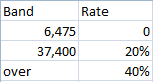
With this as a table, the following function call can be made from Excel
=IncomeTax(50000.0,TaxRates)
To calculate the tax paid. TaxRates is the range above.
The code for this is as follows.
Function IncomeTax(income As Double, rates As Range) As Double
Dim i As Integer
Dim tax As Double
tax = 0
For i = 1 To rates.Rows.Count - 1
tax = tax + Application.Min(income, rates.Cells(i, 1)) * rates.Cells(i, 2)
income = Application.Max(0, income - rates.Cells(i, 1))
Next i
IncomeTax = tax + income * rates.Cells(rates.Rows.Count, 2)
End Function
Subscribe to Posts [Atom]